【教學】Facebook SDK 三部曲(下):點一下,分享到Facebook(這是懶人包...)
這篇跟大家分享幾種比較常見的,推出Facebook分享介面的方法,
我們有:
1. 內建的分享介面。
我們用的是:
a. UIActivityViewController,iOS 6.0 up。
b. social.framework 的 SLComposeViewController,iOS 6.0 up。
c. Facebook SDK 的 FBDialogs。
2. 呼叫Facebook App的分享介面。
我們用的是:Facebook SDK 的 FBDialogs。
因為這次分享的方法,都是利用使用者設定在手機裡的Facebook帳號,所以只需要準備:
1. Facebook SDK 3.0 up。
2. social.framework,iOS framework有。
3. 實機,iOS6.0 up。
因為使用方法都挺簡便的,我們直接來寫Code吧!
a. UIActivityViewController。
Note:
1. ActivityItem,放的是要分享的文字、連結、圖片。
2. applicationActivities,放的是自定的UIActivityView。
3. 如果不要有其他icon選項出現,設定在excludedActivityTypes裡,預設的社交服務有Facebook、Twitter、WeiBo,其他選項可以在這裡的Constants找到。
注意!
UIActivityView 在模擬器上,如果沒有設定Facebook帳號,會以AlertView來提醒,
但是實機來測試,如果沒有設定,就不會出現選項,也沒有提醒。
b. SLComposeViewController。
請先#import <Social/Social.h>。
Note:
1. 支援的服務在這裡。
2. social.framework也有提供像FBRequestConnection的Class:SLRequest。
不過很不好用 : p,很多狀況不能處理,有空可以試一試。
c. FBDialogs
請先#import <FacebookSDK/FacebookSDK.h>。
請先#import <FacebookSDK/FacebookSDK.h>。
Ya!終於結束了!....
Using the Share Dialog
FBDialogs
UIActivityViewController
Social framework
我們有:
1. 內建的分享介面。
我們用的是:
a. UIActivityViewController,iOS 6.0 up。
b. social.framework 的 SLComposeViewController,iOS 6.0 up。
c. Facebook SDK 的 FBDialogs。
2. 呼叫Facebook App的分享介面。
我們用的是:Facebook SDK 的 FBDialogs。
因為這次分享的方法,都是利用使用者設定在手機裡的Facebook帳號,所以只需要準備:
1. Facebook SDK 3.0 up。
2. social.framework,iOS framework有。
3. 實機,iOS6.0 up。
因為使用方法都挺簡便的,我們直接來寫Code吧!
內建的分享介面
a. UIActivityViewController。
- (IBAction)pushCustomActivityView:(id)sender {
NSString *words = @"我很帥!!!";
UIImage *sharePic = [UIImage imageNamed:@"google.jpg"];
NSURL *shareURL = [NSURL URLWithString:@"http://https://www.google.com.tw/search?q=%E6%88%91%E5%BE%88%E5%B8%A5&ie=utf-8&oe=utf-8&rls=org.mozilla:zh-TW:official&client=firefox-a&channel=fflb&gws_rd=cr"];
NSArray *item = @[words, sharePic, shareURL];
UIActivityViewController *ac = [[UIActivityViewController alloc] initWithActivityItems:item applicationActivities:nil];
ac.excludedActivityTypes = @[UIActivityTypeCopyToPasteboard, UIActivityTypeMail, UIActivityTypeMessage, UIActivityTypeSaveToCameraRoll, UIActivityTypePrint];
[ac setCompletionHandler:^(NSString *activityType, BOOL completed) {
// while complete, do this
NSLog(@"Is complete ? %@, activityType : %@", completed?@"YES":@"NO", activityType);
}];
[self presentViewController:ac animated:YES completion:nil];
}
Note:
1. ActivityItem,放的是要分享的文字、連結、圖片。
2. applicationActivities,放的是自定的UIActivityView。
3. 如果不要有其他icon選項出現,設定在excludedActivityTypes裡,預設的社交服務有Facebook、Twitter、WeiBo,其他選項可以在這裡的Constants找到。
注意!
UIActivityView 在模擬器上,如果沒有設定Facebook帳號,會以AlertView來提醒,
但是實機來測試,如果沒有設定,就不會出現選項,也沒有提醒。
(Twitter沒設帳號)
(只剩Facebook)
(設定完成)
(Twitter出現了!)
b. SLComposeViewController。
請先#import <Social/Social.h>。
- (IBAction)socialAction:(id)sender {
NSString *shareWords = @"我很帥!";
UIImage *shareImage = [UIImage imageNamed:@"google.jpg"];
SLComposeViewController *shareView = [SLComposeViewController composeViewControllerForServiceType:SLServiceTypeFacebook];
[shareView setInitialText:shareWords];
[shareView addImage:shareImage];
[shareView setCompletionHandler:^(SLComposeViewControllerResult result) {
// while complete, do this
switch (result) {
case SLComposeViewControllerResultCancelled:
NSLog(@"User Cancelled.");
break;
case SLComposeViewControllerResultDone:
NSLog(@"Share Done.");
break;
}
}];
[self presentViewController:shareView animated:YES completion:nil];
}
Note:
1. 支援的服務在這裡。
2. social.framework也有提供像FBRequestConnection的Class:SLRequest。
不過很不好用 : p,很多狀況不能處理,有空可以試一試。
- (IBAction)sendSLRequest:(id)sender {
NSURL *requestURL = [NSURL URLWithString:@"https://graph.facebook.com/me/feed"];
NSString *shareWords = @"我很帥!!!";
NSMutableDictionary *para = [[NSMutableDictionary alloc] init];
[para setValue:shareWords forKey:@"message"];
SLRequest *request = [SLRequest requestForServiceType:SLServiceTypeFacebook
requestMethod:SLRequestMethodPOST
URL:requestURL
parameters:para];
[request performRequestWithHandler:^(NSData *responseData,
NSHTTPURLResponse *urlResponse,
NSError *error) {
// while complete, do this
NSString *result = [[NSString alloc] initWithData:responseData encoding:NSUTF8StringEncoding];
NSLog(@"Response : %@", [urlResponse allHeaderFields]);
NSLog(@"Result : %@", result);
NSLog(@"Error : %@", error?error:@"OK");
}];
}
(碰到狀況就頭大了)
c. FBDialogs
請先#import <FacebookSDK/FacebookSDK.h>。
- (IBAction)presentByFBSDK:(id)sender {
NSString *shareWords = @"我很帥!";
UIImage *shareImage = [UIImage imageNamed:@"google.jpg"];
NSURL *shareURL = [NSURL URLWithString:@"http://https://www.google.com.tw/search?q=%E6%88%91%E5%BE%88%E5%B8%A5&ie=utf-8&oe=utf-8&rls=org.mozilla:zh-TW:official&client=firefox-a&channel=fflb&gws_rd=cr"];
[FBDialogs presentOSIntegratedShareDialogModallyFrom:self
initialText:shareWords
image:shareImage
url:shareURL
handler:^(FBOSIntegratedShareDialogResult result, NSError *error) {
// while complete, do this
switch (result) {
case FBOSIntegratedShareDialogResultSucceeded:
NSLog(@"Share Success.");
break;
case FBOSIntegratedShareDialogResultCancelled:
NSLog(@"Share Cancelled.");
break;
case FBOSIntegratedShareDialogResultError:
NSLog(@"Share Error.");
break;
}
NSLog(@"Share error : %@", error?error:@"OK");
}];
}
呼叫Facebook App的分享介面
請先#import <FacebookSDK/FacebookSDK.h>。
- (IBAction)presentByFBApp:(id)sender {
NSString *shareWords = @"我很帥!";
NSURL *shareURL = [NSURL URLWithString:@"http://https://www.google.com.tw/search?q=%E6%88%91%E5%BE%88%E5%B8%A5&ie=utf-8&oe=utf-8&rls=org.mozilla:zh-TW:official&client=firefox-a&channel=fflb&gws_rd=cr"];
[FBDialogs presentShareDialogWithLink:shareURL
name:shareWords
handler:^(FBAppCall *call, NSDictionary *results, NSError *error) {
// while complete, do this
NSLog(@"Share Result : %@", results);
NSLog(@"Share error : %@", error?error:@"OK");
}];
}
(這一定又有什麼誤會了...)
參考文件
Using the Share Dialog
FBDialogs
UIActivityViewController
Social framework




















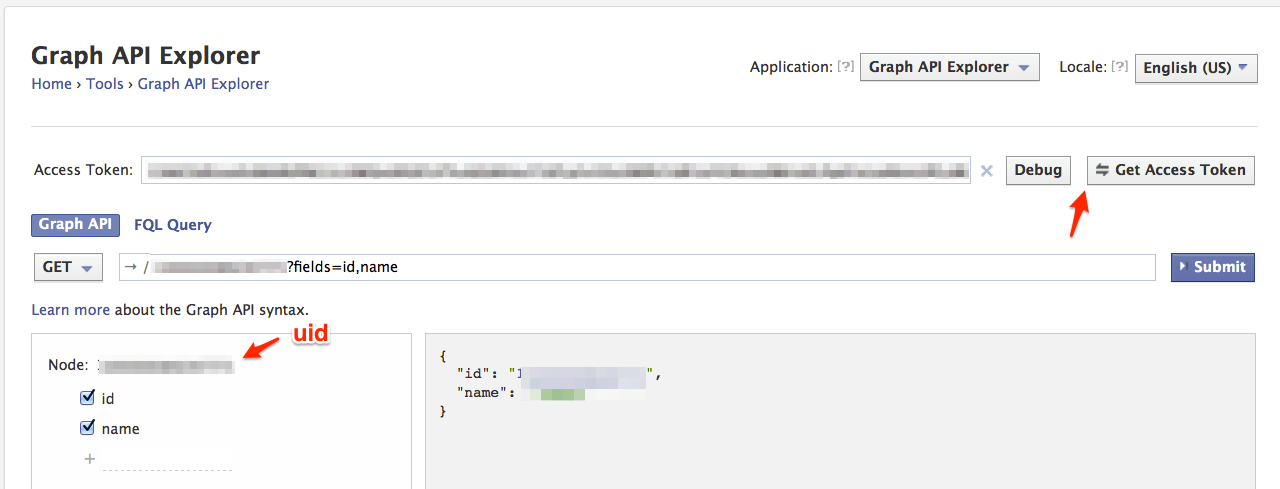

你寫得真的很不錯,謝謝!!!!
回覆刪除感謝你的支持!!!
回覆刪除